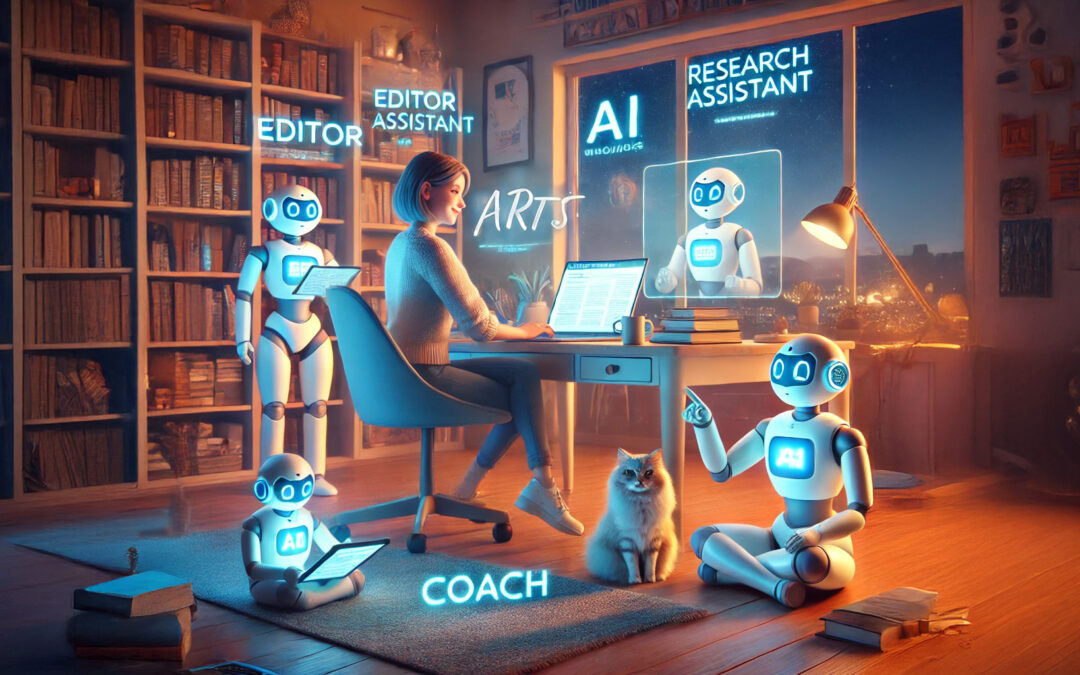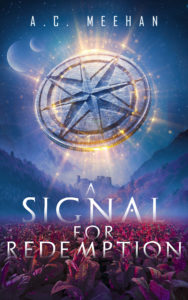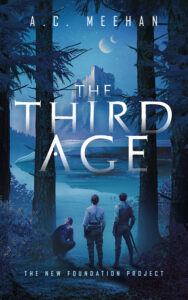Using AI as Part of the Creative Process (Without Losing the Creative Spark!)
If you’ve been with me for a while, you know I have been struggling to make my peace with generative Artificial Intelligence. Like many people, I have qualms about letting humanity off the hook for thinking things through and other mental work, and I think we’re doing it again: setting a technology loose in the world without considering consequences beyond today. We could be doing a lot of damage to ourselves. (This theme shows up in my books, as the new arrivals debate if and how to introduce their advanced technology—and who has the right to decide.)
It’s here, though, and we’re already seeing ways that it can benefit us. AI is already processing huge amounts of data and finding patterns that have not been apparent at the human-mind scale, which means amazing things for medicine, manufacturing, and all kinds of complex systems.
To me, that’s the “analytical” side of it. The “creative” side is what makes me squeamish, because it’s not doing things humans can’t do. It’s only doing them faster and faster, and removing the necessity of human mental effort. We humans don’t need any further temptation to lazy thinking!
And so, I’m writing this piece with considerable cognitive dissonance and bemused worries about hypocrisy, because I am really excited about how these tools are helping me as a writer and enhancing the creative process that I love so much. With a heaping serving of my own words to eat, I thought I’d share how I have incorporated some of these tools into my writing process.
Research Assistant: ChatGPT and Gemini
ChatGPT has become my go-to research assistant, and I want to give it a raise and an employee-of-the-year award. I pay $20 a month for this, in large part so that I can have “use to train the model” turned off.
My favorite use is to refine background details and build explanations. It’s also good for brainstorming options. Here’s a recent example.
I told it, “I need to build out the moon cycle for a fictional planet that has two moons.” (I then explained the parameters—length of day, phenomena I needed to include, etc.) After going through all the calculations and explanations, and making refinements based on my feedback, ChatGPT provided a chart of the moon cycles and much, much more. And when I changed my mind about one variable, it regenerated all that with the new scenario. In seconds.
Pre-AI, making sure I had background details like this correct would have meant hours reading research summaries, articles in science magazines and encyclopedias, and so on—all while educating myself on terms and concepts that weren’t part of my high school science curriculum.
With ChatGPT, it is absurdly easy to work through the question until the answer is exactly what I need. This research assistant never asks for overtime pay, and never gets annoyed by side-questions.
This is an amazing process and, oddly, feels like healthy collaboration. My ideas and ChatGPT’s responses are iterative, and its responses feed my creativity and inspire new thoughts.
In addition to the time saved, this non-human assistance protects my creative momentum. For me, this exploratory phase of a draft is a dangerous time for feedback; other people’s opinions can open the door for doubts, and those can deflate my enthusiasm just when I need it most. With ChatGPT, there’s not a single hint that I ought to know something, and no judgment of my ideas or my questions. It’s like an extension of my musing, with all the research intervals reduced to seconds. It’s a nice way to work.
And as a quick nod to another member of the team: Google’s Gemini has made it a lot quicker to doublecheck facts, and it includes links to the information sources it used so it’s easy to go deeper on details that I don’t understand or that I think are suspect.
Editor: ChatGPT and CoPilot
The English language is a playground, which for me means mostly happy playtime but also the occasional scraped knee. Fortunately, I enjoy editing, so I can fix a lot of my own uh-ohs. Sometimes, though, the simple things get complicated. (Ever had that strange thing happen where some ordinary word starts looking weird, and you start wondering if you are spelling “that” correctly? That’s not just me, is it?) So I’ve got a running thread going with ChatGPT on certain grammar questions that keep coming up for me, where I want to check that what sounds right to me actually is right.
CoPilot, which is MicroSoft’s tool, has been a useful partner for summarizing. I have used it to help me write a concise chapter description for use in Scrivener. That process helps me keep track of what’s where in my draft, and if I ever need to move sections around, the summaries help me see what needs to be revised to keep the flow. (ChatGPT could do this too, but I use CoPilot within the document so it can work with a longer text, which I find convenient. I don’t write in Word, but I can paste sections in to get the summaries, and then take the back to Scrivener.)
Casting Agency: StableDiffusion, DALL-E/ChatGPT, and Adobe Firefly
Like many writers, I find my imagination is pictorial. Many times, the writing process feels like describing something I’m seeing in vivid detail. Consequently, there has always been a craving to actually be able to see these scenes outside of my mind. (And hear, feel, taste, etc., which leads to a word I recently picked up: organoleptic, meaning “acting on, or involving the use of, the sense organs.” Doubt that’ll come up often.) I can’t tell you how many hours I’ve spent over the years going through magazines and catalogues, trying to find people that were close to how I pictured my characters. It was pretty much a career field when I was writing in high school.
Enter AI.
I’ve used StableDiffusion ($14/month) very successfully to get photo-like images of the characters. (DALL-E/ChatGPT is my go-to for illustrations and drawings. I sometimes use Canva and Adobe Express, too.) From there, I can take the image into Adobe Photoshop to change eye or hair color and so on. And I can use Adobe Firefly (which is the AI tool now built into Photoshop) to create or change backgrounds and add props. When it’s time to refine the details, the combination of Photoshop and Firefly makes it possible to change the character’s outfit or even their expression.
Of course this thrills me, because it’s just plain fun to finally be able to look at these characters. (To have an organoleptic experience?) The second, more practical, reason that makes it a valuable tool is that I now have a lifelike reference image. It eliminates the worry that I might have changed some visualization without realizing it. (Have you ever caught one of those editing errors in a book, where a character’s eye color changes in a later description?) There’s a lovely photo of Piers Haldon that I can now look at, and as long as I’m describing that, it’ll stick.
(Note to my subscribers: I’ll share a link to the “photo directory” in the newsletter.)
New Hire: Continuity Editor
I asked ChatGPT if there were an AI tool where I could privately upload the full text of my books, so that I could use natural-language queries to check details in my own body of work. Right now I have lots of files and notebooks that I refer to, and I also keep the previous novels open in Scrivener so I can search for details. I tend to remember that I used a certain phrase in a certain context, and I use word-search as a navigational approach. That takes me to the right scene where I can doublecheck a description. It works, but is clunky.
My lovely research assistant immediately came back with several options, ranging from basic to complex. We went back and forth for a bit to home in on the right choice for me, which seems to be creating a PrivateGPT. This requires some coding knowledge (and time spent at the command prompt, which always makes me feel like a hacker in a circa-2000 movie) and downloading my choice of Large Language Model. ChatGPT provided step-by-step instructions, and then offered to create a file that contains all the commands in the right sequence, which should mean that I hit “go” and it will automagically set up the whole thing for me.
I haven’t done this yet, but I’m so excited to be able to ask, “Did I ever say exactly how tall Piers is?” or tell it to return every mention of the distance between two landmarks. And because this PrivateGPT will run entirely on my laptop, there is no interaction with the internet while I’m doing this, and my files go nowhere and train nothing.
Extending My Creativity
Now that I’ve started to work with AI as a tool, I’m understanding the additive role it can play in my own creative processes. There are wonderful and thrilling personal-level benefits that are rather uncomfortably juxtaposed with my civilization-level misgivings. I still think humanity is playing with lit matches with this stuff, and it takes no great acuity to see how it could go wrong. Like most transformative technology, it can help or harm humanity depending on how we use it. Human nature being what it is, we’ll do both.